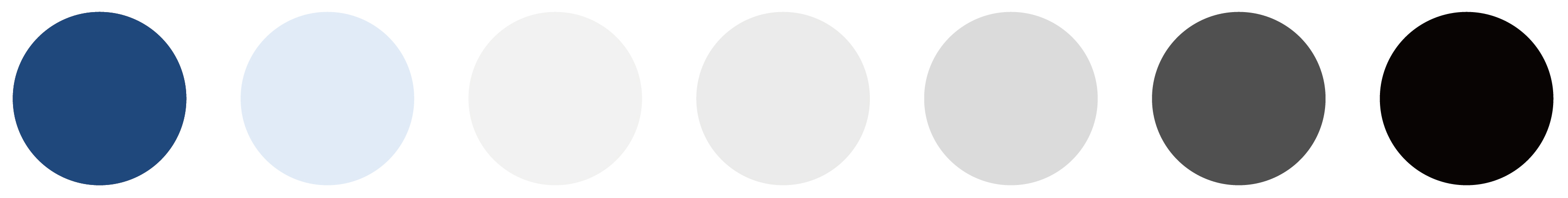Main Function
Through the analysis of userflow, I decided to divide the paper into two parts: content and format, so as to provide better help for users. Combined with the key insights from users' feedback of storyboard, I made prototypes.
Here are some important functions:
1. Search proper template of format

Users can choose different universities and institutions for the paper format requirements, or customize the format according to their own special format requirements.
2. Check/Edite the template

After selecting a suitable paper format template, the user can click and view the specific requirements in the form of a table, and at the same time can modify and save it.
Key Point: The form of the table is more convenient to show the specific requirements, and it is also convenient for users to modify.
3.Search proper guidance of content

Users can choose the essay writing steps of different disciplines or learn the writing steps suitable for general, and they can also customize the content of the steps according to their own special writing habits.
4.Follow the guidance

Beginners of writing paper can learn step by step according to the guidance, which reduces the difficulty of writing. Those with experience can not only standardize their writing habits, but also use the steps to help them clear the writing logic.
Key Point: The taskbar mode is more logical and interesting, suitable for guidance and help.
5.Filter the content to the format

Users can select the edited format template and directly set the format of the selected text area when editing the content. The selected format will mark the corresponding text part in the form of a label.